Install the latest version of wine for your distro.
Go to
http://www.winehq.org/download, and select your distro from the list for instructions.
If you are on Ubuntu or an Ubuntu based distro simply paste into a terminal: 'sudo add-apt-repository ppa:ubuntu-wine/ppa' | 'sudo apt-get update' | 'sudo apt-get install wine1.5'
Once wine is installed you need to configure it to create a .wine folder that will contain all the programs and files related to wine. In your menu go to Wine / Configure Wine or type winecfg in a terminal and then select the drives tab, and hit the auto detect button then hit apply.

If you like you can select the Desktop Integration tab and change the colors to match your linux desktop just like you can in windows XP. You can also use msstyles in wine, but rule of thumb to remember is simple = better.
Now the most important step is to install ie6 via winetricks.
In a terminal paste in: 'wget
http://winetricks.org/winetricks' | 'chmod +x winetricks'
Then in the terminal type in 'sh winetricks ie6' Now this will open a webpage and your file manager will open to a folder. Download the file it tells you to and move it to the folder that auto opened. After you move the file to the open folder in the terminal run 'sh winetricks ie6' again. This will install ie6 the right way.

To get nice bright bold fonts in winbus also in a terminal type in: 'sh winetricks fontsmooth-rgb'
Now you can run winbus in linux with all the features, and options just like in windows.



You can also check out
www.opensourcerage.com for more info and trouble shooting options.