How to invite people to a room
Win Bus Messenger
»
Tutorials
»
How to invite people to a room
|
User
Posts: 114
|
|